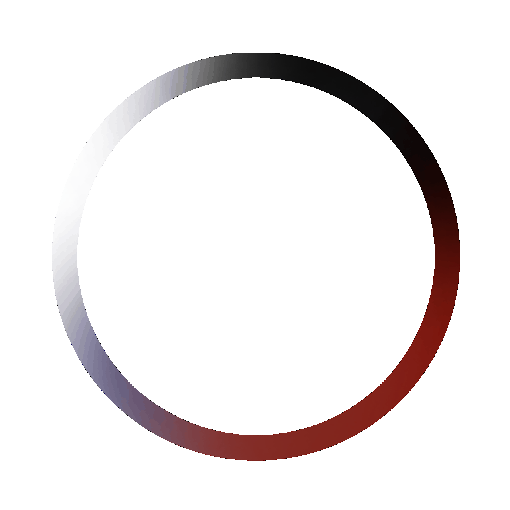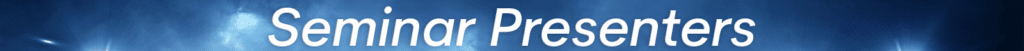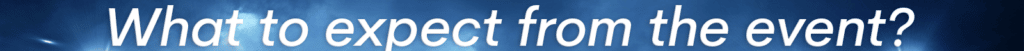Creating your own meal plan
- Click on the “My Plans” tab within “My Account”.
- Click “Edit or Delete Meal Plans”
- Select “Add Your Own Meal Plan”
- Name your new meal plan
- Click “Add Item” to start adding recipes to your new meal plan
- Click the drop down arrow to “Add from Favourite Recipes”
- Search for your favourite recipes to add to your meal plan
- Drag and drop the recipes into the meal plan
- Click “Actions”
- Select “Columns & Groups” to separate the recipes into different meals and days
- Click “Edit Groups”
- Name your groups based on what meal it is
- Click “Add Groups” to add another meal
- “Stop Editing” and drag and drop the recipes to the appropriate meal
Creating your own meal plan
- Click on the “My Plans” tab within “My Account”.
- Click “Edit or Delete Meal Plans”
- Select “Add Your Own Meal Plan”
- Name your new meal plan
- Click “Add Item” to start adding recipes to your new meal plan
- Click the drop down arrow to “Add from Favourite Recipes”
- Search for your favourite recipes to add to your meal plan
- Drag and drop the recipes into the meal plan
- Click “Actions”
- Select “Columns & Groups” to separate the recipes into different meals and days
- Click “Edit Groups”
- Name your groups based on what meal it is
- Click “Add Groups” to add another meal
- “Stop Editing” and drag and drop the recipes to the appropriate meal